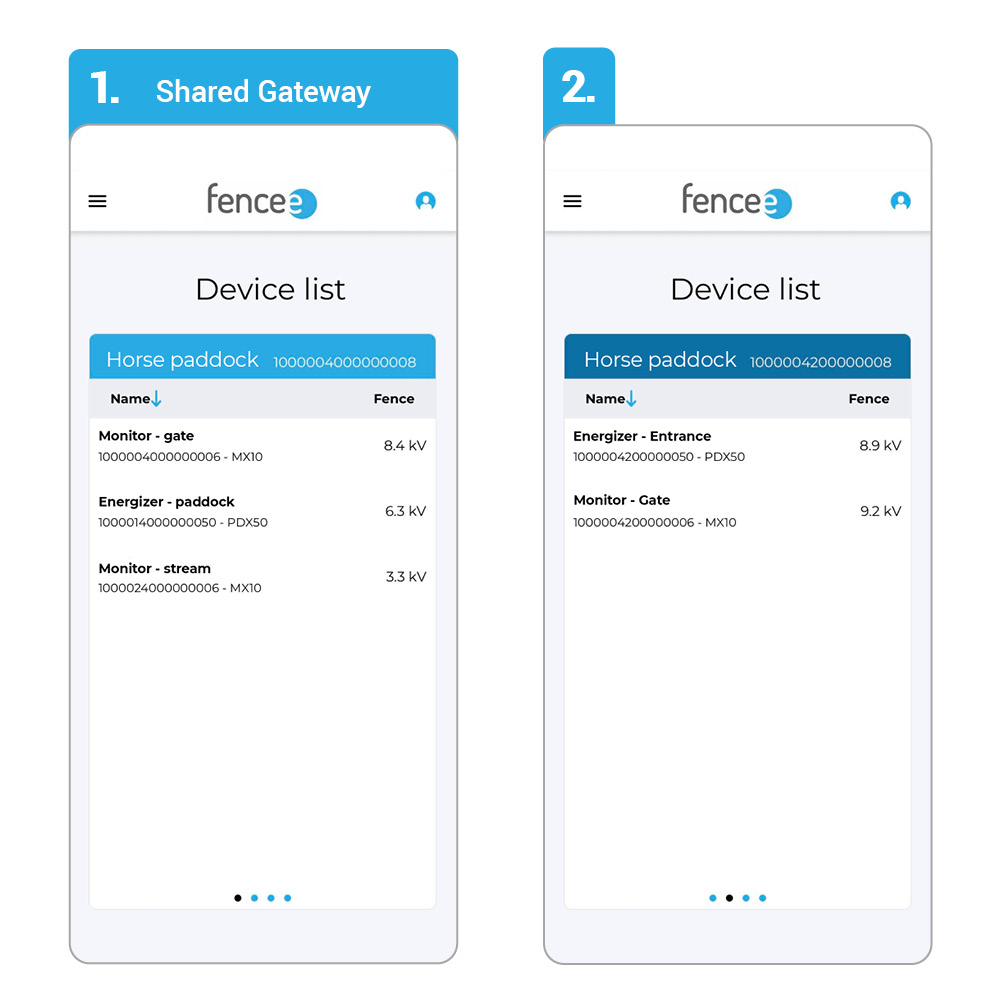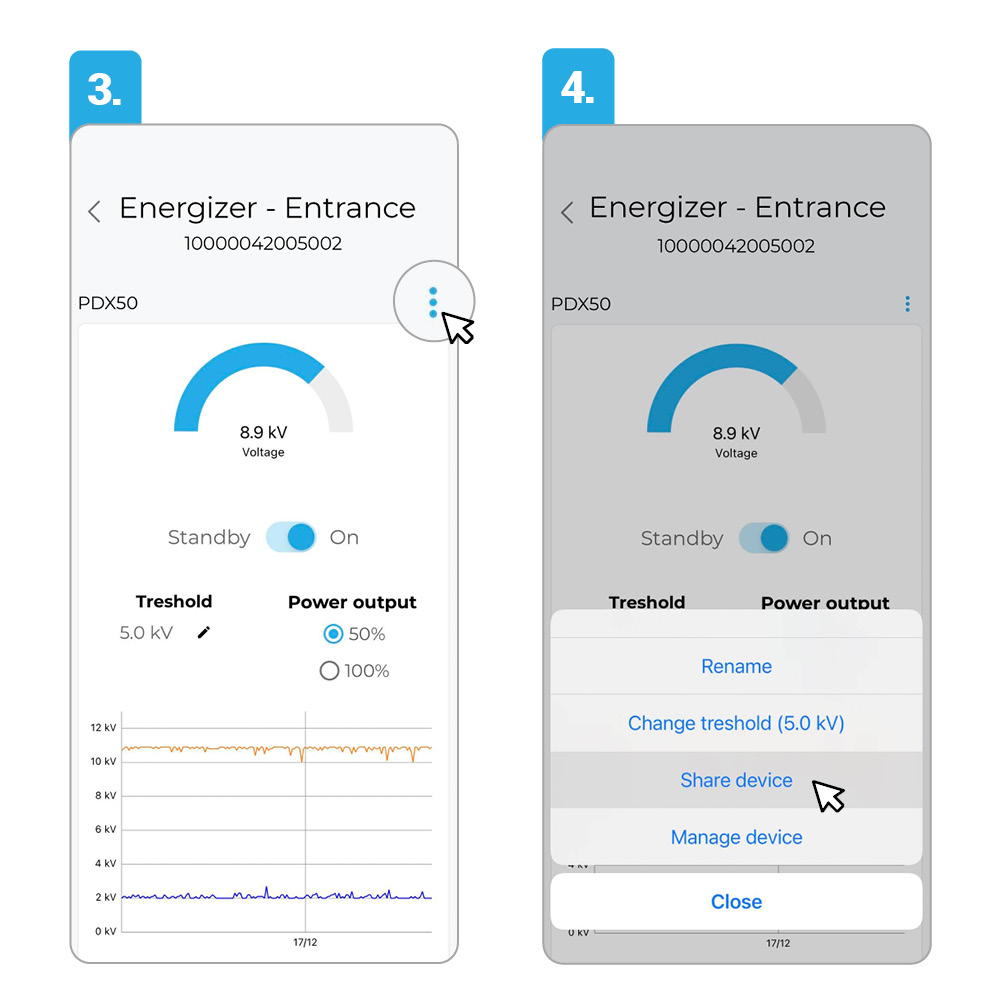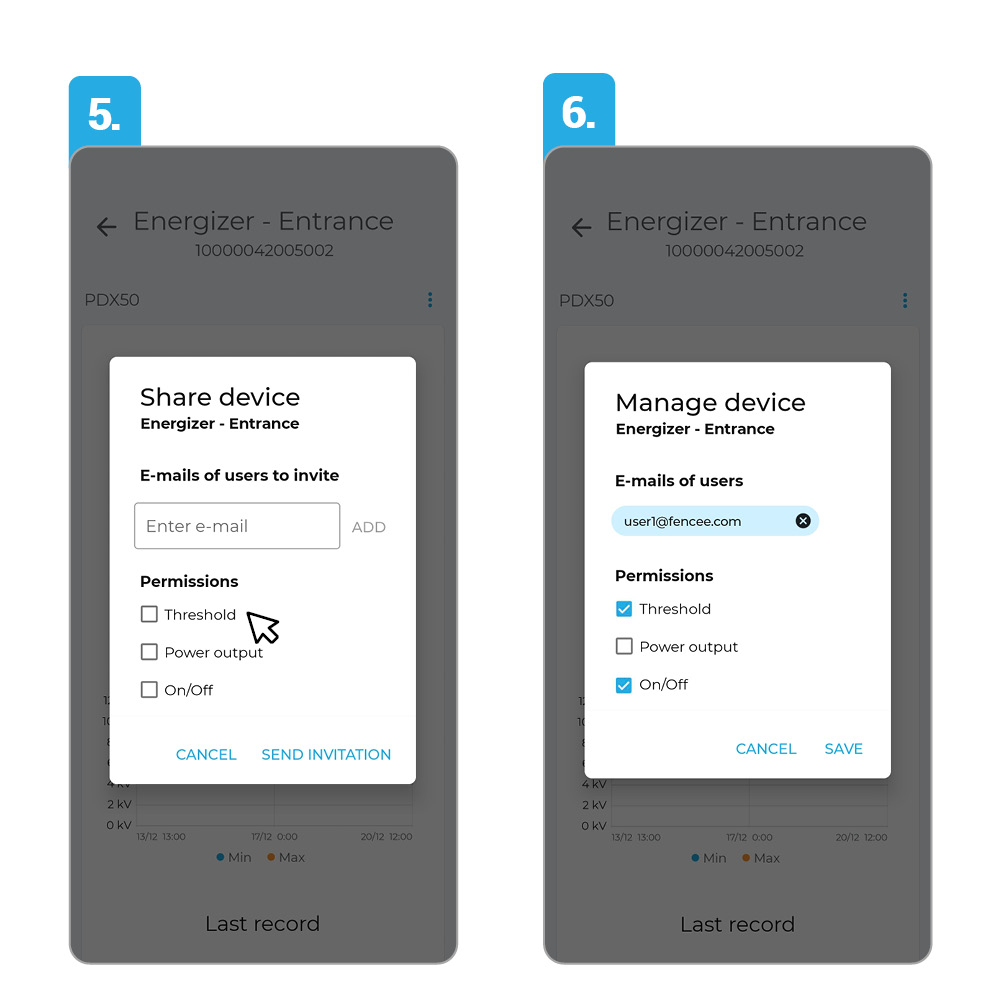We are responding to the needs of users of our RF Modern smart farm products and are introducing new functions relating to access sharing and control of individual devices together with other farm members. The prerequisite for sharing and control was the non-use of certain functions for the respective farm worker. Now you can share records on individual devices and determine the functions the respective person can control.
Access and Device Sharing with Other Farm Workers
Shared devices are noticeable at first sight in the fencee Cloud application. Picture No 1 depicts the shared gateway. All shared devices are now marked in lighter blue. This enables to distinguish shared devices from unshared ones immediately.
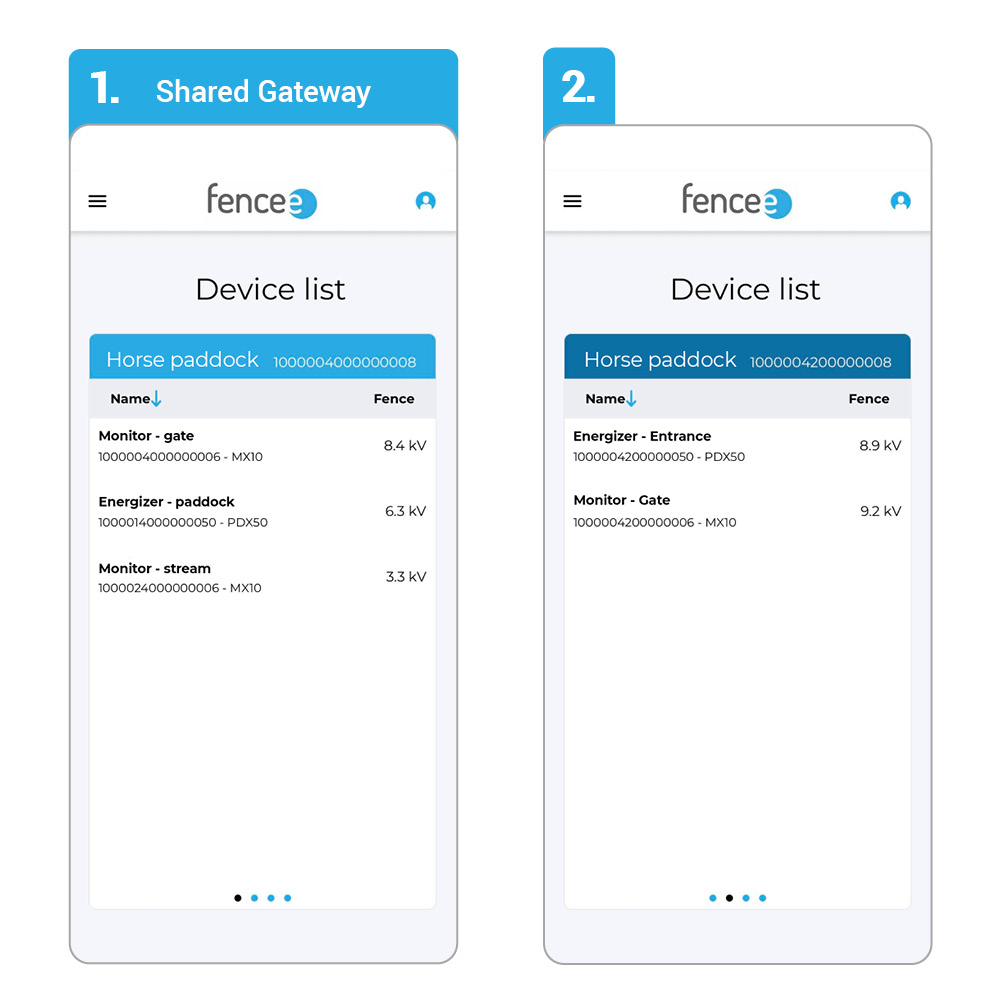
We have put together detailed instructions on how to share the necessary devices and will describe the sharing options of the given functions.
The prerequisite for sharing is the need for the user you are sharing your device with to be registered in the Modern smart farm system. The registration is necessary even if the user does not have any of the smart devices.
- Click on the drop-down menu in the form of three dots in the device you wish to share (picture No 3).
- Several options will show in the menu. Click on Share Device (Picture No 4).
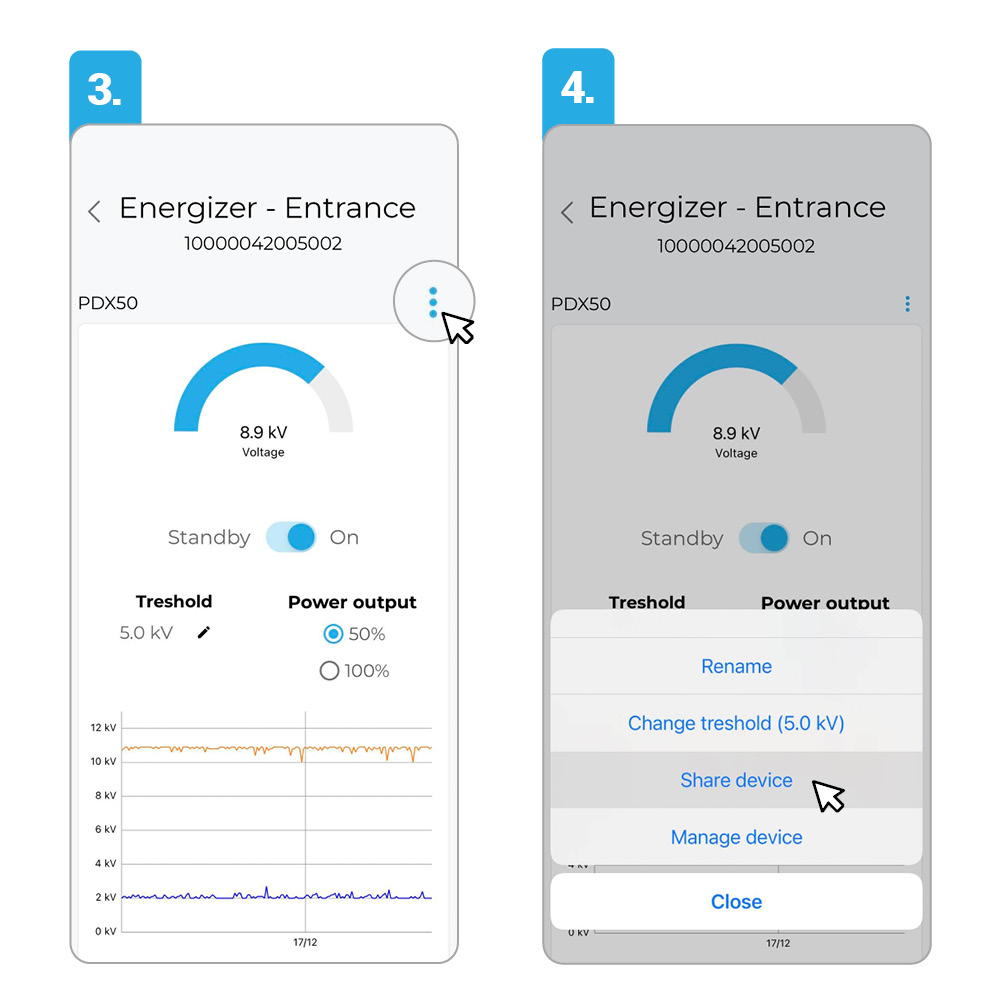
After clicking on Share Device, a frame will pop up where you fill in the e-mail address of the user who you wish to share the device with. Remember that the user who you wish to share a device with must have an e-mail address in the modern smart farm system. Once the e-mail address is entered, it is necessary to tick the functions the user will be able to control.
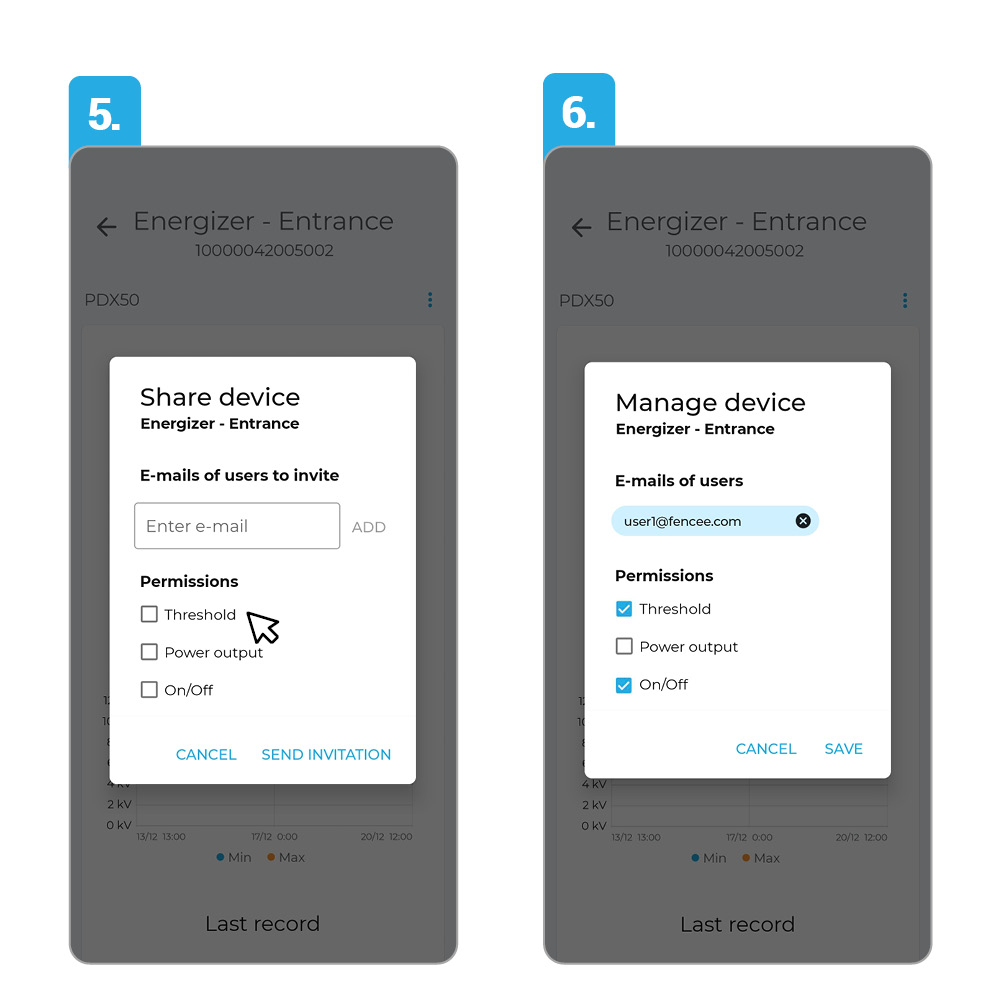
Would you like to share a device with another person without the right to switch off the energizer completely?
It is easy. This can be achieved simply by denying that person the on/off function. However, the option of switching between 50% / 100% output and the option of changing the voltage value for activating the alarm will remain available to them.
In shared devices, you can opt for three functions to share with a particular user.
- Threshold – a user-adjustable voltage limit value; in the event of a decline below such value, the alarm goes off and sends notifications to your phone and e-mail.
- Power output – the option to switch the energizer output to 100 % / 50 %. It may be suitable to decrease the output, for example, where the fencing is used for small, more sensitive animals, for short fencing, or to conserve battery power.
- On / Off – provides the user with the option to change the state of the energizer.
ON – switched on, functional. STANDBY – switched off (standby mode); can be switched on remotely.
It is only up to you how many people will share the control and monitoring of your smart farm with you. The number of users for device sharing is unlimited. We hope you will make use of the new function and it will make your work a bit more efficient and easier.
If you have any questions regarding any of the functions, contact us.